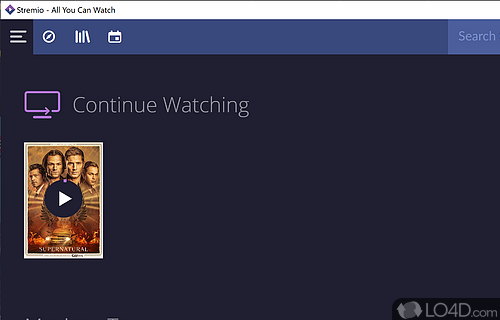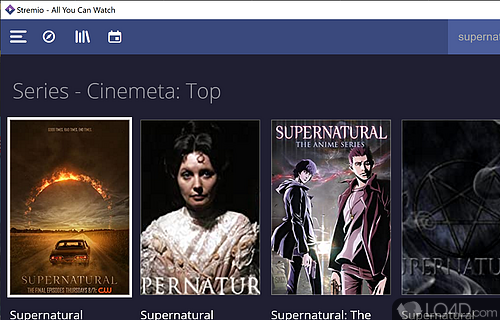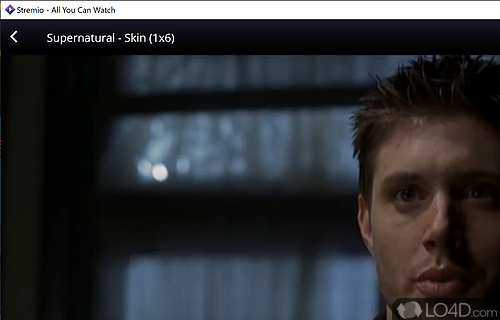Media organizer and video playback and streaming application.
Stremio is an all-in-one video media player that allows you to browse for things to watch and either rent them or stream them to your PC.
Upon starting Stremio, you're required to create a username and password so that you may log in to your account. Once completely, you're presented with a very easy to use interface that immediately suggests for things to watch.
The power of user-created plugins
The real advantage of using Stremio is its support for user-created plugins. With plugins, you can access all types of online content including video streams that play TV shows and other content. Discovering TV shows and movies includes the category, rating and genre. These details are most likely from sites like IMDB.
The application comes with built-in support for movies and TV shows in the public domain, but digging a little bit deeper with the plug-ins created by community users, you can access virtually anything online with the help of streaming torrents.
Downloading the plugins for Stremio is a very simple task: simply browse the categories of plugins and hit install. Once installed, your search results and watching options then include using the data these add-ons provide.
Streaming content to a television on the same WiFi network
Another option Stremio has is wireless streaming the content it's playing to another device connected to the same network. This can include streaming to a smart TV or streaming it to another player on your PC such as VLC Media Player.
The additional settings for Stremio aren't that numerous and mostly involve torrent connections, streaming server URL and caching.
All in all, Stremio is an interesting way to watch content on a PC and its ability to connect to your smart TV makes it a great way to browse content online and then watch it on your big screen.
Features of Stremio
- Integrates with Amazon, Twitch and YouTube.
- Add-ons: Extend your streaming experience with add-ons.
- Cloud Syncing: Syncing of library and playlists across multiple devices.
- Custom Playlists: Create and manage your own playlists.
- Integrated Search: Ability to search content across multiple providers.
- Intuitive Interface: Easy-to-navigate user interface.
- Live Broadcasting: Stream live events and sports.
- Live TV: Stream live TV and radio from around the world.
- Multi-Platform Support: Play movies, series, live TV and radio.
- Offline Viewing: Download videos to watch offline.
- Parental Control: Set parental control to restrict certain content.
- Social Integration: Share what you're watching with friends.
- Stream online services: Video sources including Netflix, Hulu, Amazon Prime, HBO and more.
- Subtitling: Wide selection of subtitles for movies and series.
- Video Quality: Crisp and clear streaming of videos.
- Video Recommendations: Get personalized recommendations for movies and series.
Compatibility and License
Stremio is provided under a freeware license on Windows from video players with no restrictions on usage. Download and installation of this PC software is free and 5.0.13 is the latest version last time we checked.
What version of Windows can Stremio run on?
Stremio can be used on a computer running Windows 11 or Windows 10. Previous versions of the OS shouldn't be a problem with Windows 8 and Windows 7 having been tested. It comes in both 32-bit and 64-bit downloads.
Other operating systems: The latest Stremio version from 2026 is also available for Android, Mac and iPhone. These are often available from the app store.
Filed under: